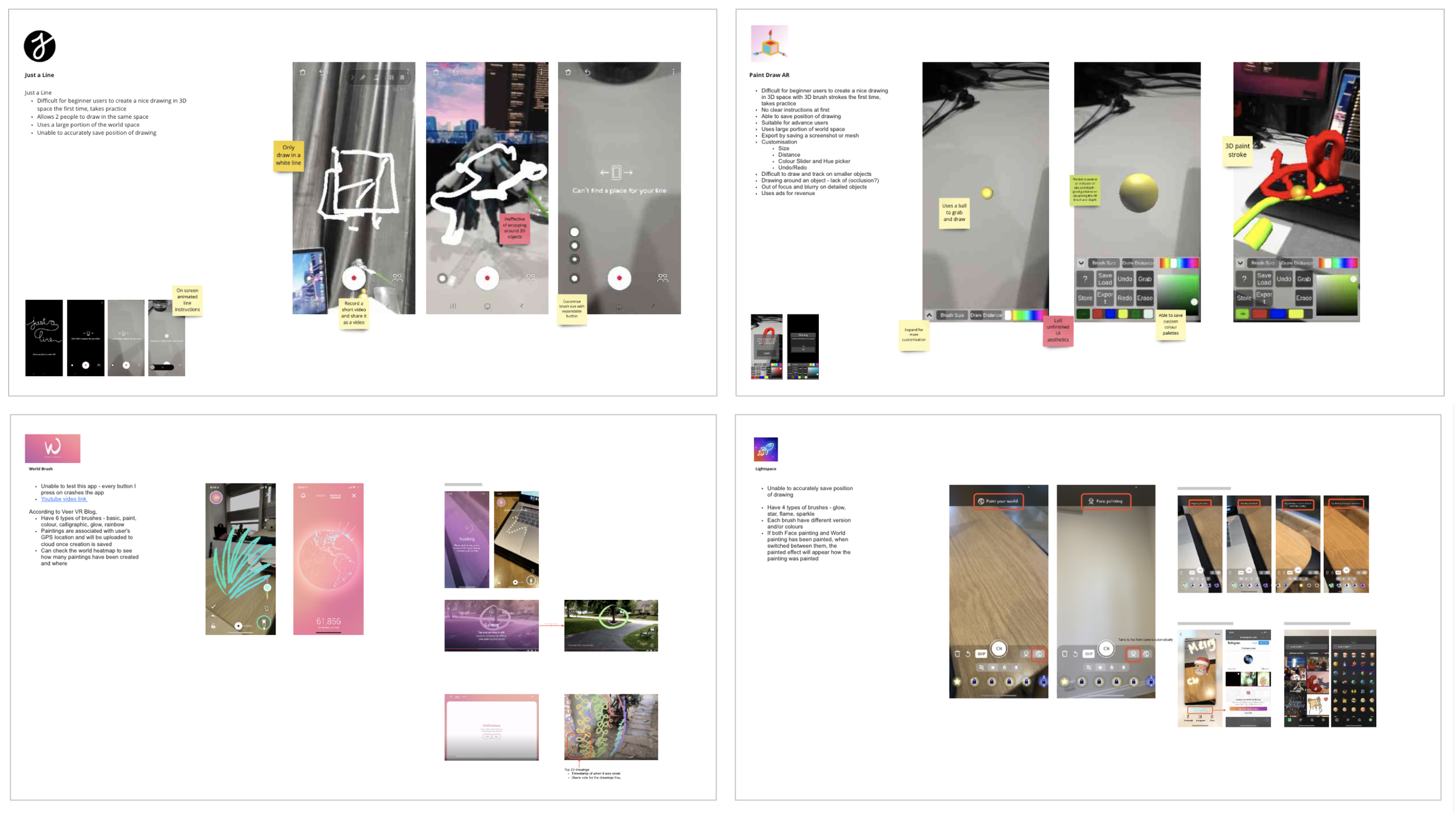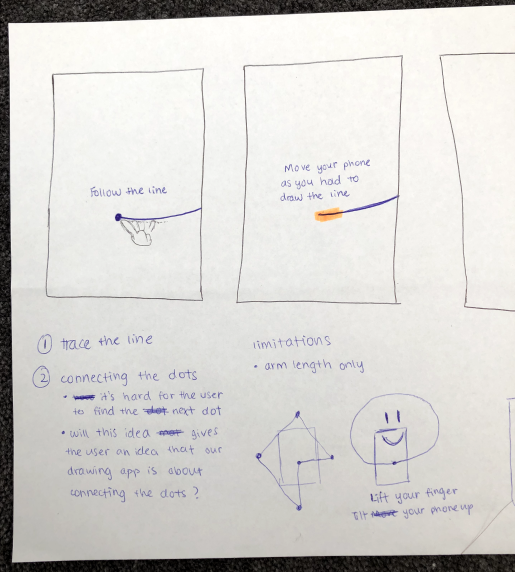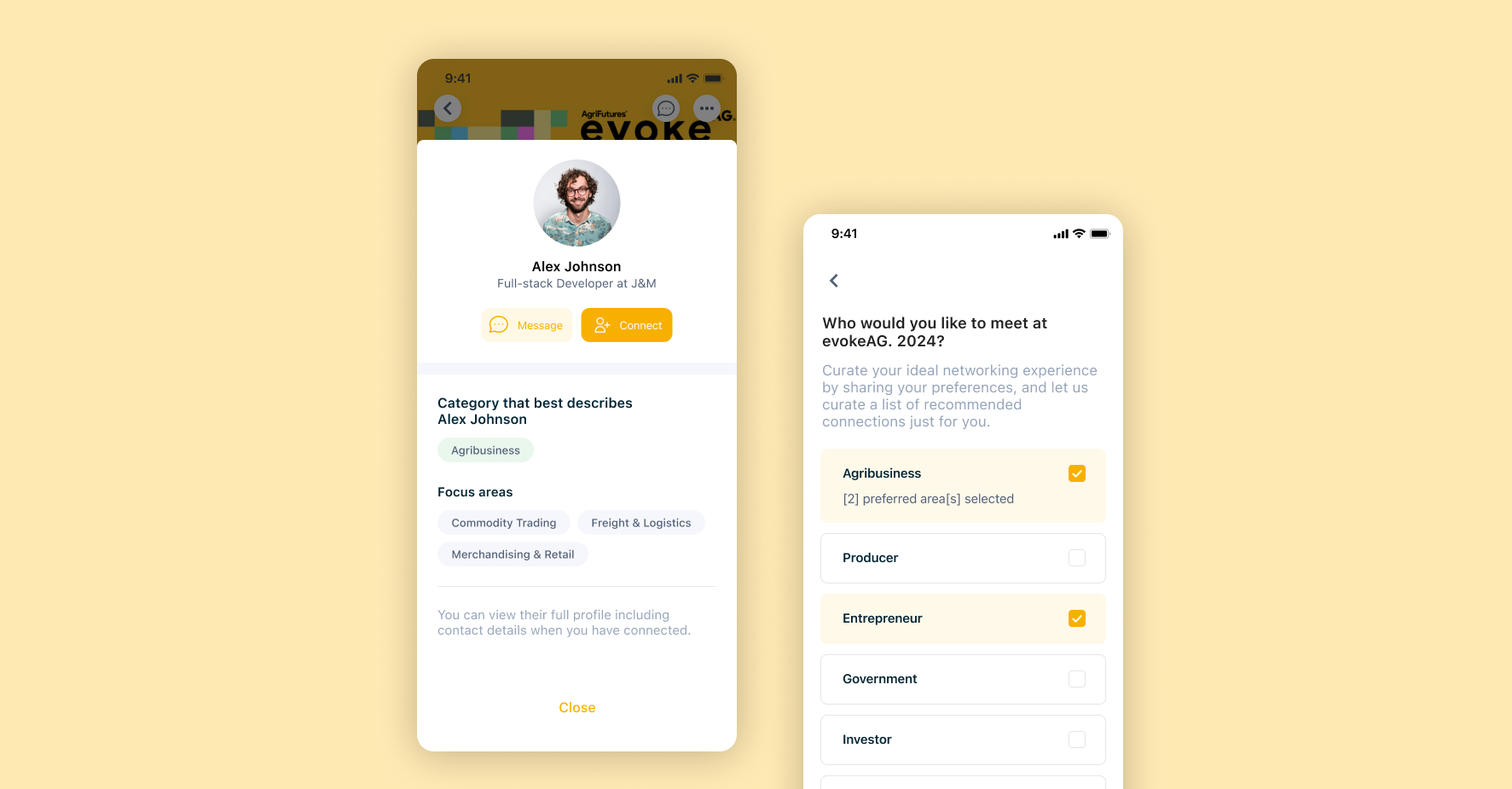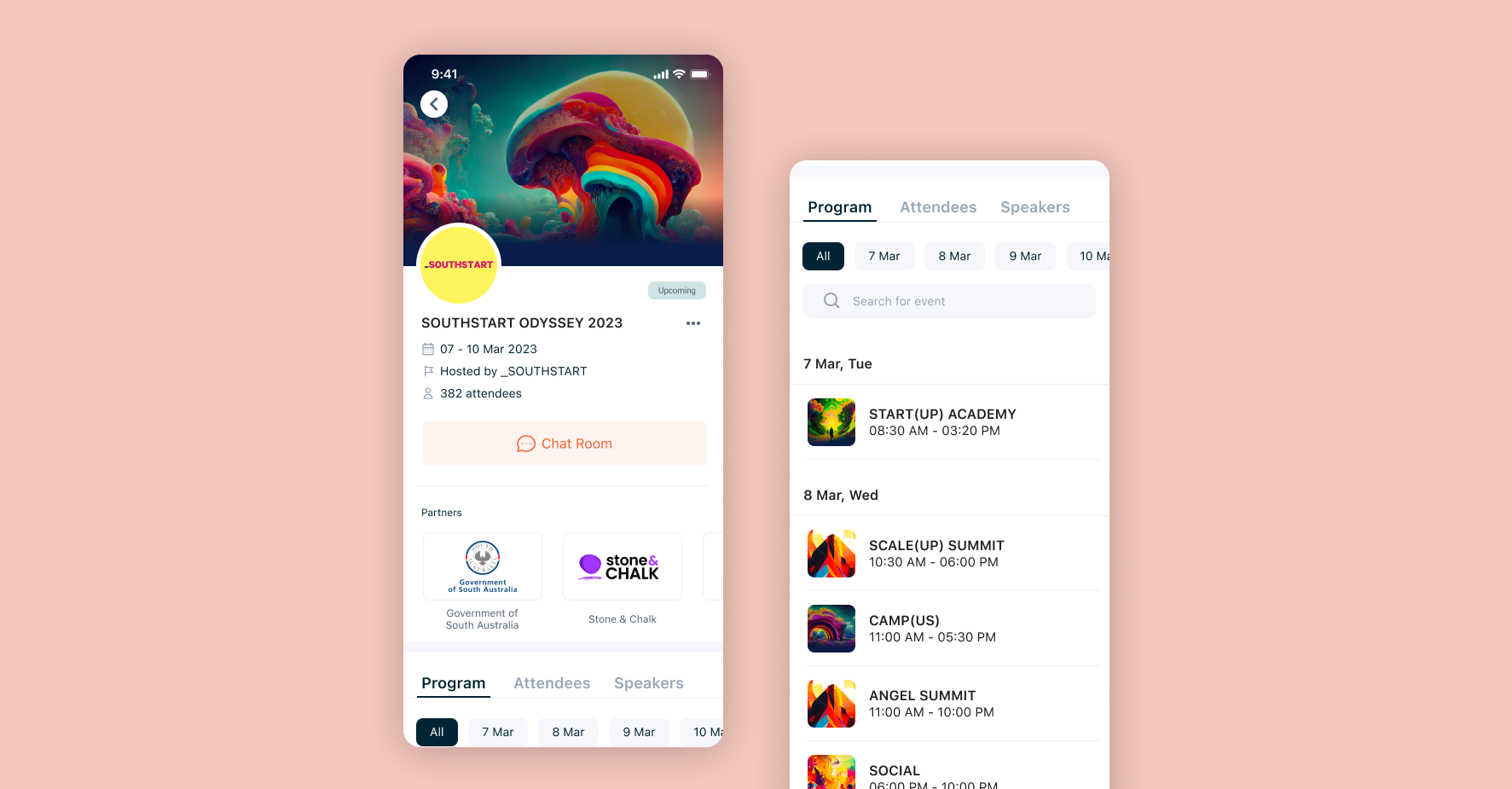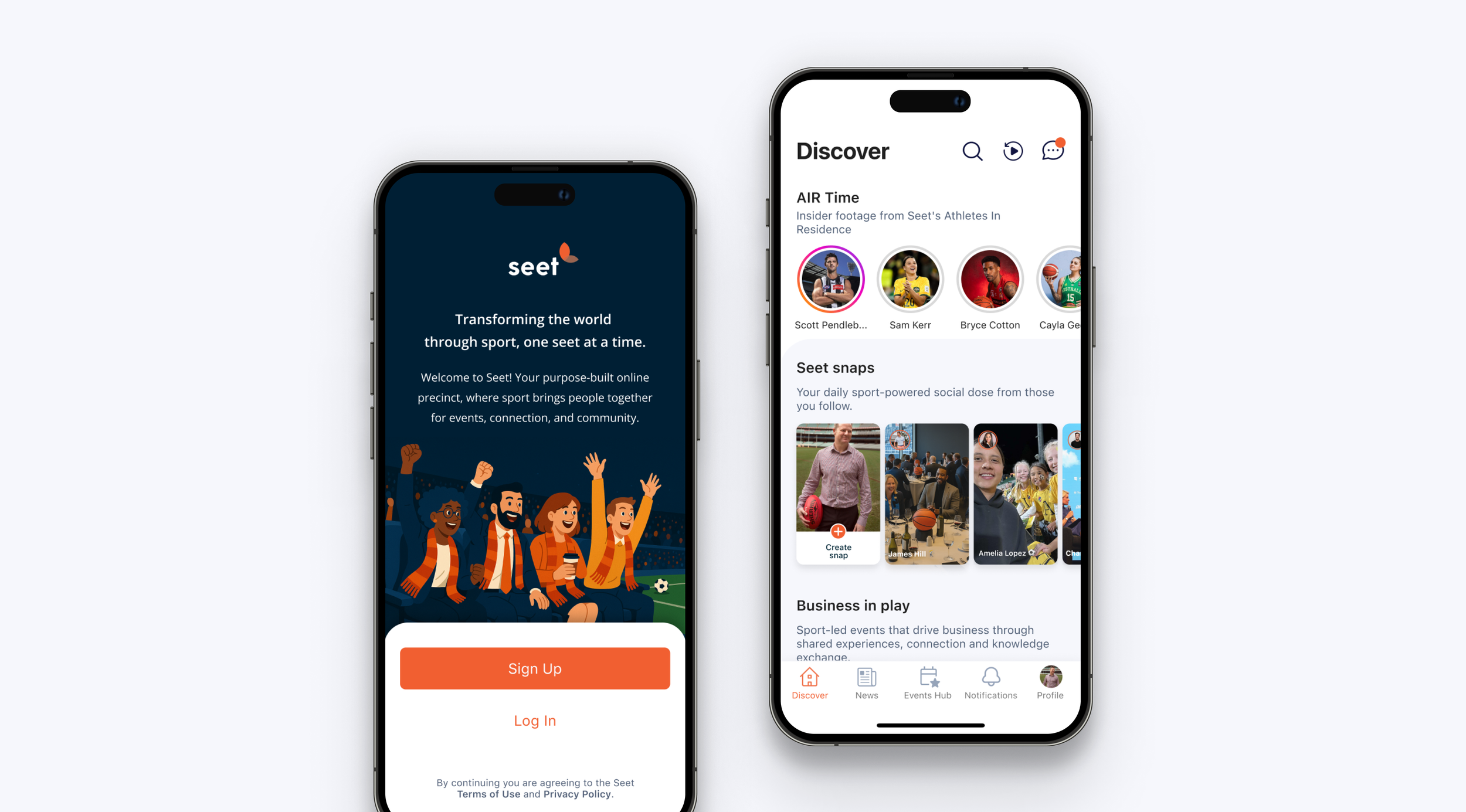Sentiful App
Enhancing the drawing feature of an Augmented Reality (AR) app.
Role:
UX/UI Designer
Platform:
iOS, Android
Areas:
Integration Design, Information Architecture, UI Design, Testing
Sentiful is an innovative Augmented Reality (AR) app that allows users to create AR content by attaching photos or videos to an object in the real world, which can then be shared with friends and family. As the UX/UI Designer in the team, I am responsible for implementing the next feature in our roadmap, the AR drawing feature which I started by conducting a competitive analysis of similar apps in the market.
Background
Competitor analysis
To kick off the project, I conducted a thorough competitor analysis to gain insights into the AR app market. I identified several competitors, including World Brush, AR Doodle and AR Emoji, and carefully analyzed their drawing features and user interfaces. This analysis helped me identify gaps and opportunities for improvement.
^ Ideation
^ Competitive analysis on AR Drawing apps
^Feature analysis on AR Drawing apps
User testings
To gain deeper understanding of how the AR drawing experience is like, I decided to put one of our top competitor, World Brush to the test and conducted user testing sessions with virtual participants due to COVID-19 restrictions. After testing with 5 target users, surprisingly, none of them fully understood how AR drawing worked and that they could draw beyond their screens. This revealed a critical problem that needed to be addressed in the design for our AR drawing feature.
The problem
“How do we educate users that they can draw beyond their screen?”
Solution ideation
To solve the problem, I led a brainstorming session with my team to generate ideas for an onboarding solution. We decided to guide users to draw a big circle that extends beyond their screen to demonstrate the concept of drawing beyond the screen.
Prototype testing
To test our solution, I created a high fidelity prototype of the onboarding process. Despite the limitations of simulating the AR environment with a prototype, i explained the scenario to users and obtained valuable feedback. The users understood the instructions in the onboarding process and were able to grasp the concept of drawing beyond the screen. After testing the prototypes, I iterated the design based on user feedback and finalised the design for the MVP. I then handed over the design to the developer for implementation.
^ Paper prototype
^ High Fidelity prototype
Conslusion
I was able to identify opportunities to improve the AR drawing feature by implementing an onboarding solution to educate users on how to use it. However, due to a shift in priorities within the team, the feature was not further developed beyond the design stage.
Although the AR drawing feature did not move forward, the research and design process that I conducted provided valuable insights into the user experience of Sentiful. This project allowed me to gain experience in competitive analysis, ideation, and user testing, which will be applicable in future UX design projects.
More projects
EvokeAG 2024
Feature expansion & website integration
Southstart 2023
Scaling Pappyon for Southstart 2023
Seet App
UI design